Access 2007



Understanding Database Concepts
-
1
Why Do I Need a Database?

-
Introduction
-
Why do I need a database?
-
Excel example: Customer list and order tracking
-
Access example: Customers and orders tracking
-
Challenge!

-
-
2
Exploring an Access Database

-
Introduction
-
Exploring databases
-
Getting started with Access
-
Opening a database
-
The Access window
-
Parts of a database
-
Parts of a database
-
Challenge!

-
-
3
Thinking about Database Design


Building the Database
-
4
Setting up Tables and Fields

-
Introduction
-
Setting Up Tables and Fields
-
Setting up tables
-
Adding more tables to the database
-
Adding fields to a table
-
Setting the data type for a field
-
Challenge!

-
Setting up Tables and Fields
Walkthrough how to setup databases in this Access 2007 tutorial
-
-
5
Building Table Relationships

-
Introduction
-
Building Table Relationships
-
Understanding the relationship map
-
Relating tables
-
Challenge!

-
Building Table Relationships
This tutorial explains how to establish relationships between tables in Access 2007
-
-
6
Entering and Editing Data in Tables


-
Entering and Editing Data in Tables
A brief lesson on how to add and adjust records in Access 2007
-
-
7
Creating and Using Forms

-
Introduction
-
Creating and using forms
-
Creating a form
-
Using forms to enter data
-
Creating a drop-down list
-
Challenge!

-
Creating and Using Forms Pt. 1
In this Access 2007 tutorial, discover how to use form properties
-
Creating and Using Forms Pt. 2
Learn how to create and edit a basic form, and how to add a drop-down list.
-
-
8
Making Forms More Usable with Controls


-
9
Making Forms Attractive

-
Introduction
-
Making forms more attractive
-
Adding a logo
-
Applying a style with AutoFormat
-
Working with titles
-
Working with objects on a form
-
Challenge!

-
Analyzing and Reporting Data
-
10
Sorting Records


-
Sorting Records
A quick look at how to sort text based and numeric data in this Access 2007 tutorial
-
-
11
Filtering Records


-
Filtering Records
Explore easy ways to filter data in databases in this Access 2007 tutorial
-
-
12
Using Queries to Make Data Meaningful - Part 1

-
Introduction
-
Using Queries - Part 1
-
Planning a query
-
Using the Query Design command
-
Hiding fields or other information in the results
-
Saving the query
-
Challenge!

-
Using Queries Part 1
Discover how to use query design and more in this Access 2007 tutorial
-
-
13
Using Queries to Make Data Meaningful - Part 2

-
Introduction
-
Using Queries - Part 2
-
Using Count and Group By in a query
-
Sorting and filtering query results
-
Challenge!

-
Using Queries Part 2
Get help with how to run queries that include totals in this Access 2007 tutorial
-
-
14
Using Reports to Make Data Meaningful to Others

-
Introduction
-
Using reports to make data meaningful to others
-
Creating a report based on a table
-
Creating a report based on a query
-
Grouping items on a report
-
Formatting a report in Layout View
-
Saving a report
-
Challenge!

-
Extras
Understanding Database Concepts
-
Why Do I Need a Database
 06:134,470 views
06:134,470 viewsA quick look at what databases do in Access 2007
-
Exploring an Access Database part 1
 05:263,255 views
05:263,255 viewsExplore Access 2007 in this easy tutorial
-
Exploring an Access Database part 2
 03:362,381 views
03:362,381 viewsPart two of the exploring Access 2007 tutorial
-
Thinking about Database Design
 04:324,793 views
04:324,793 viewsLearn the steps of database design in Access 2007
Building the Database
-
Setting up Tables and Fields
 09:334,188 views
09:334,188 viewsWalkthrough how to setup databases in this Access 2007 tutorial
-
Building Table Relationships
 06:2210,232 views
06:2210,232 viewsThis tutorial explains how to establish relationships between tables in Access 2007
-
Entering and Editing Data in Tables
 09:3818,626 views
09:3818,626 viewsA brief lesson on how to add and adjust records in Access 2007
-
Creating and Using Forms Pt. 1
 03:3011,813 views
03:3011,813 viewsIn this Access 2007 tutorial, discover how to use form properties
-
Creating and Using Forms Pt. 2
 06:501,323 views
06:501,323 viewsLearn how to create and edit a basic form, and how to add a drop-down list.
-
Making Forms with Controls

An easy tutorial on how to modify forms in Access 2007
-
Making Forms Attractive
 03:463,990 views
03:463,990 viewsLearn how to modify a form layout in Access 2007
Analyzing and Reporting Data
-
Sorting Records
 03:442,060 views
03:442,060 viewsA quick look at how to sort text based and numeric data in this Access 2007 tutorial
-
Filtering Records
 07:223,397 views
07:223,397 viewsExplore easy ways to filter data in databases in this Access 2007 tutorial
-
Using Queries Part 1
 05:362,301 views
05:362,301 viewsDiscover how to use query design and more in this Access 2007 tutorial
-
Using Queries Part 2
 04:561,989 views
04:561,989 viewsGet help with how to run queries that include totals in this Access 2007 tutorial
-
Using Reports
 07:122,068 views
07:122,068 viewsLearn how to create reports in this Access 2007 tutorial