Access 2007
Why Do I Need a Database?
Access example: Customers and orders tracking
Entering data in Access
Microsoft Access is designed to manage information. Access allows you to enter a client's name, address, and phone number—the first time a customer places an order.
This information is entered into an Access table, which is designed to hold basic customer information on clients. A table is a list of related information in columns and rows. In a table, each row is called a record, and each column is called a field. An Access table in Datasheet View looks similar to an Excel spreadsheet, as you can see below.
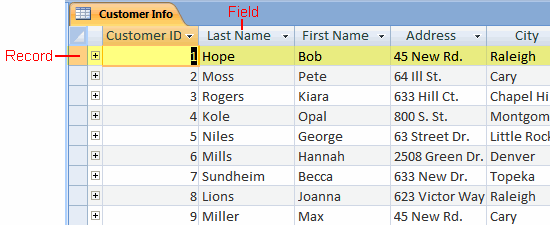 Data in an Access Customer Info Table
Data in an Access Customer Info Table
In addition to the table with customer information, you would probably also want a table with information about the products you sell, and a third table to hold data related to specific customer orders. These tables would be linked together to help you make the most out of your data.
Access is called a relational database management program because the tables are linked, or related, as you can see in the image below.
In this example, the Customer Info and Orders tables are linked by Customer ID and Book ID.
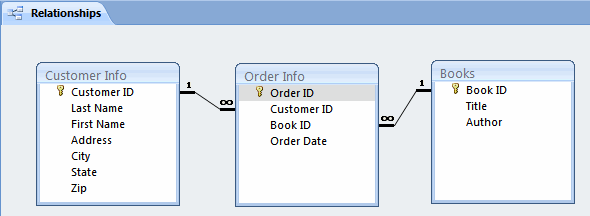 Table Relationships Diagram in Access
Table Relationships Diagram in Access
Now, let's assume that you want to identify the book that was most popular in the state of North Carolina. With Access, this is possible because you can search and retrieve information from multiple tables at the same time.
The Customer Info table contains information about each state, and the Order table includes information about which books were ordered. You will need information from both tables to identify the book that was most popular in a specific state.
You could look at the information in these tables separately to answer your question of which book was most popular in North Carolina. In the Customer Info table, you could see all of the customers from a specific state: NC. And in the Books table, you can see all of the books you have in stock. The real power of Access comes in being able to link and extract information from multiple tables to answer specific questions.
As you can see below, the results of your specific question, or query, are displayed for you.
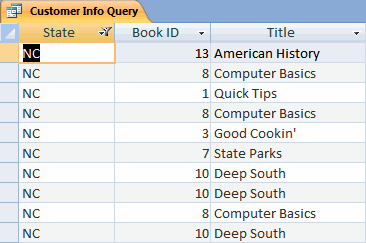 Search Results
Search Results