Access 2007
Why Do I Need a Database?
Excel example: Customer list and order tracking
Sorting and filtering to locate data in Excel
In Excel, you can store your data in a worksheet so you can mail promotional information to an entire list or sort to find specific customers to target mail. You can even filter customer information to display all of the customers who live in a particular state, like in the following image. Additionally, you can sort data to order it in a particular way.
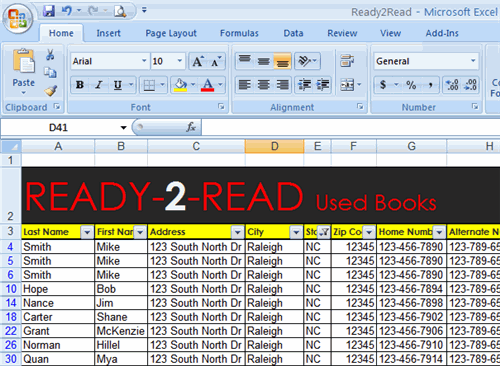 Data Filtered to Display NC State Record
Data Filtered to Display NC State Record
However, if you want to see very specific results in your data, like how many orders a single customer placed in a year, Excel is not as efficient as Access at providing you with that data.
Data entry in Excel
If you use an Excel spreadsheet to track your orders, each time a customer places an order you would have to enter a new row of information in the spreadsheet. This would likely include the customer's name and address. If that customer orders from your company more than once, that information would have to be entered each time. Your spreadsheet would contain redundant information.
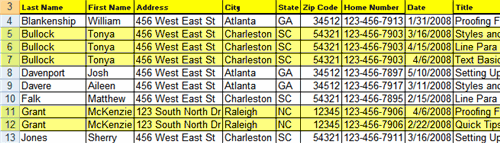 Data Sorted By Customer in an Excel Spreadsheet
Data Sorted By Customer in an Excel Spreadsheet
As you can see in the image above, customers Tonya Bullock and McKenzie Grant each placed several orders on different days and for different books. Their customer contact information was entered every time they placed an order. This is the limitation of spreadsheet software such as Excel because it is a single, flat file.