Access 2007
Sorting Records
Sorting on Text Values
When Access 2007 sorts on a text value, it offers the two options described in the table below:
| Sort Option | Also Called | Description |
| A to Z | Ascending | Values closest to A are displayed first |
| Z to A | Descending | Values closest to Z are displayed first |
To sort based on a text value
To sort based on a text value:
- Click the drop-down arrow at the top of the field you wish to sort.
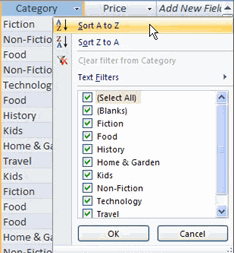 Sorting A to Z
Sorting A to Z - When the menu appears, select either the Sort A to Z or the Sort Z to A option.
- With A to Z, the records will be sorted based on the chosen field's value with the value closest to A at the top of the table, as seen below.
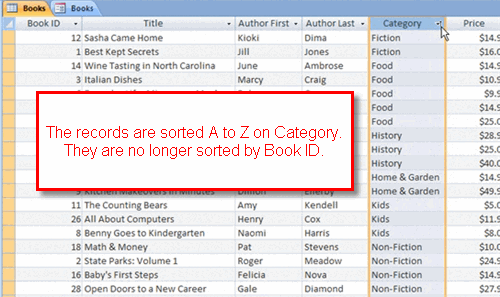 Records Sorted A to Z on Category
Records Sorted A to Z on Category - With Z to A, the records will be sorted the using the chosen field's value with the value closest to Z at the top of the table.
The sort command section in the Sort group on the Ribbon is another way to begin the sort.
- With A to Z, the records will be sorted based on the chosen field's value with the value closest to A at the top of the table, as seen below.