Access 2007
Making Forms Attractive
Adding a logo
Microsoft Access 2007 automatically puts a form icon, like the one below, in the header area of every form you create.
One way to customize the look of your forms is to remove the icon and replace it with a logo. This is very easy to do using the Logo command.
To replace the icon with a logo
To replace the form icon with a logo of your choice:
- Delete the form icon.
- Select the Logo command from the Controls group on the Ribbon.
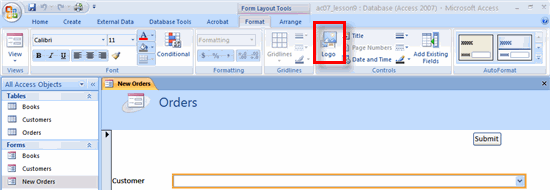 Logo Command
Logo Command - Use the Insert Picture dialog box to locate the picture file you wish to use as the logo. Then, click OK. The new logo should appear.
You can move and resize the logo as well. Moving and resizing objects on a form is covered later in this lesson.