Access 2010



Access Basics
-
1
Introduction to Databases


-
Introduction to Databases
What exactly is a database? Learn everything you need to know before diving into Access.
-
-
2
Introduction to Objects


-
Introduction to Objects
Learn what makes up an Access database, and how these objects work together.
-
-
3
Getting Started in Access

-
Introduction
-
Getting to know Access 2010
-
Working with your Access environment
-
Backstage view
-
The Navigation Pane
-
Databases with navigation forms
-
Challenge!

-
-
4
Managing Databases and Objects


-
Working with Databases in Access 2010
Learn the basics of managing databases and objects.
-
Working With Data
-
5
Working with Tables

-
Introduction
-
Table basics
-
Adding records and entering data
-
Editing records
-
Modifying table appearance
-
Table formatting options
-
Challenge!

-
Working with Tables in Access 2010
Learn the basics of opening and editing tables.
-
Customizing Tables in Access 2010
Resize and hide fields, and change the colors in your table.
-
-
6
Working with Forms


-
Working with Forms in Access 2010
Use forms to view and edit the information in one or more tables.
-
-
7
Sorting and Filtering Records

-
Introduction
-
About sorting and filtering
-
Filtering records
-
Creating a filter from a search term
-
Challenge!

-
Sorting & Filtering in Access 2010
Make your tables easier to read by sorting and filtering records.
-
Running Queries and Reports
-
8
Designing a Query

-
Introduction
-
What are queries?
-
One-table queries
-
Designing a multi-table query
-
Planning our query
-
Joining tables in queries
-
Creating a multi-table query
-
Challenge!

-
Creating a Simple Query in Access 2010
Learn how to create a simple query that uses a single table.
-
Multi-Table Queries in Access 2010, Part 1
Learn how to create a query that uses multiple tables.
-
Multi-Table Queries in Access 2010, Part 2
Learn about the types of joins and search criteria you can use in your queries.
-
-
9
More Query Design Options

-
Introduction
-
Modifying queries
-
Sorting queries
-
Hiding fields within queries
-
More types of queries
-
More query options
-
Challenge!

-
Modifying Queries in Access 2010
Create a multilevel sort, and hide fields that you don't need in your query results.
-
Creating a Totals Query in Access 2010
Use a totals query to get more useful results from your query.
-
-
10
Creating Reports


-
Creating Reports in Access 2010
Turn a table or query into a professional-looking report.
-
Printing Reports in Access 2010
Use the options in Print Preview to print or export your reports.
-
-
11
Advanced Report Options


-
Using the Report Wizard in Access 2010
Learn how to use the Report Wizard to create a report with multiple tables.
-
Formatting Reports in Access 2010
Change your report's fonts and themes, and add a header, footer, and logo.
-
Database Design Tips
-
12
Modifying Tables


-
Modifying Tables in Access 2010
Choose a data type, character limit, and validation rule for the fields in your table.
-
-
13
Creating Forms

-
Introduction
-
Creating forms
-
Adding additional fields to a form
-
Adding Design Controls
-
Customizing form settings with the Property Sheet
-
Challenge!

-
Creating Forms in Access 2010
Create a form from a table and add a combo box to make it easier to use.
-
Customizing Form Settings in Access 2010
Learn how to use the Property Sheet to make detailed adjustments to your forms.
-
-
14
Formatting Forms


-
Formatting Forms in Access 2010
Make your forms look nicer by adding command buttons and adjusting the fonts and colors.
-
-
15
Designing Your Own Database

Extras
-
Tables: How to Create Calculated Fields and Totals Rows
-
Queries: How to Create a Parameter Query
-
Queries: How to Create a Find Duplicates Query
-
Query Criteria Quick Reference Guide
-
Quiz
Access Basics
-
Introduction to Databases
 03:45136,636 views
03:45136,636 viewsWhat exactly is a database? Learn everything you need to know before diving into Access.
-
Introduction to Objects
 04:5629,371 views
04:5629,371 viewsLearn what makes up an Access database, and how these objects work together.
-
Getting Around in Access 2010
 04:3725,011 views
04:3725,011 viewsLearn the basics of opening and editing tables.
-
Working with Databases in Access 2010
 02:5514,946 views
02:5514,946 viewsLearn the basics of managing databases and objects.
Working With Data
-
Working with Tables in Access 2010
 04:2123,613 views
04:2123,613 viewsLearn the basics of opening and editing tables.
-
Customizing Tables in Access 2010
 02:409,487 views
02:409,487 viewsResize and hide fields, and change the colors in your table.
-
Working with Forms in Access 2010
 04:4627,987 views
04:4627,987 viewsUse forms to view and edit the information in one or more tables.
-
Sorting & Filtering in Access 2010
 04:0717,288 views
04:0717,288 viewsMake your tables easier to read by sorting and filtering records.
Running Queries and Reports
-
Creating a Simple Query in Access 2010
 05:0324,791 views
05:0324,791 viewsLearn how to create a simple query that uses a single table.
-
Multi-Table Queries in Access 2010, Part 1
 05:2844,538 views
05:2844,538 viewsLearn how to create a query that uses multiple tables.
-
Multi-Table Queries in Access 2010, Part 2
 03:4627,541 views
03:4627,541 viewsLearn about the types of joins and search criteria you can use in your queries.
-
Modifying Queries in Access 2010
 02:3915,817 views
02:3915,817 viewsCreate a multilevel sort, and hide fields that you don't need in your query results.
-
Creating a Totals Query in Access 2010
 02:4940,502 views
02:4940,502 viewsUse a totals query to get more useful results from your query.
-
Creating Reports in Access 2010
 02:5636,209 views
02:5636,209 viewsTurn a table or query into a professional-looking report.
-
Printing Reports in Access 2010
 02:5712,530 views
02:5712,530 viewsUse the options in Print Preview to print or export your reports.
-
Using the Report Wizard in Access 2010
 03:4013,097 views
03:4013,097 viewsLearn how to use the Report Wizard to create a report with multiple tables.
-
Formatting Reports in Access 2010
 04:2418,473 views
04:2418,473 viewsChange your report's fonts and themes, and add a header, footer, and logo.
Database Design Tips
-
Modifying Tables in Access 2010
 05:009,876 views
05:009,876 viewsChoose a data type, character limit, and validation rule for the fields in your table.
-
Creating Forms in Access 2010
 04:1458,836 views
04:1458,836 viewsCreate a form from a table and add a combo box to make it easier to use.
-
Customizing Form Settings in Access 2010
 03:3218,749 views
03:3218,749 viewsLearn how to use the Property Sheet to make detailed adjustments to your forms.
-
Formatting Forms in Access 2010
 04:2415,035 views
04:2415,035 viewsMake your forms look nicer by adding command buttons and adjusting the fonts and colors.