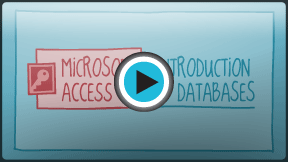Access 2010
Introduction to Databases
What is a database?
A database is a collection of data that is stored in a computer system. Databases allow their users to enter, access, and analyze their data quickly and easily. They’re such a useful tool that you see them all the time. Ever waited while a doctor’s receptionist entered your personal information into a computer, or watched a store employee use a computer to see whether an item was in stock? Then you’ve seen a database in action.
The easiest way to understand a database is to think of it as a collection of lists. Think about one of the databases we mentioned above—the database of patient information at a doctor’s office. What lists are contained in a database like that? Well, to start with, there’s a list of patient names. Then there’s a list of past appointments, a list with medical history for each patient, a list of contact information ... and so on.
This is true of all databases, from the simplest to the most complex. For instance, if you like to bake you might decide to keep a database containing the types of cookies you know how to make and the friends you give those cookies to. This is one of the simplest databases imaginable. It contains two lists: a list of your friends, and a list of cookies.

However, if you were a professional baker you would have many more lists to keep track of: a list of customers, a list of products sold, a list of prices, a list of orders ... it goes on and on. The more lists you add, the more complex the database will be.
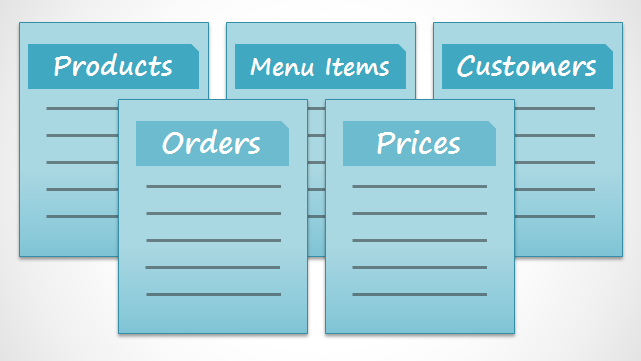
In Access, lists are a little more complex than the ones you write on paper. Access stores its lists of data in tables, which allow you to store even more detailed information. In the table below, the “People” list in the amateur baker’s database has been expanded to include other relevant information about the baker’s friends.
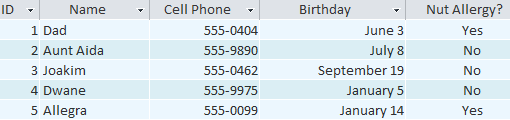 A table in Access
A table in AccessIf you are familiar with other programs in the Microsoft Office suite, this might remind you a lot of Excel, which allows you to organize data in a similar way. In fact, you could build a very similar table in Excel.