Access 2010
Working with Forms
Why use forms?
Many of us fill out forms so often that we hardly even notice when we're asked to use them. Forms are so popular because they're useful for both the person asking for the information and the person providing it. They are a way of requiring information in a specific format, which means the person filling out the form knows exactly which information to include and where to put it.
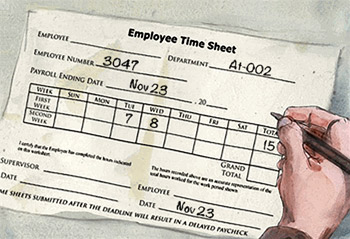 Filling out a paper form
Filling out a paper formThis is just as true of forms in Access. When you enter information into a form in Access, the data goes exactly where it's supposed to go—into one or more related tables. While entering data into simple tables is fairly straightforward, data entry becomes more complicated as you start populating tables with records from elsewhere in the database. For instance, the orders table in a bakery's database might link to information about customers, products, and prices drawn from related tables. A record with information about a single order might look like this:
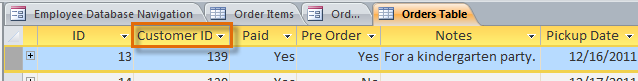 A record of an order
A record of an orderIn fact, in order to see the entire order you would also have to look at the order items table, where the menu items that make up each order are recorded.
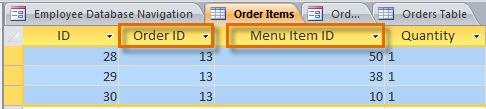 More records describing the same order
More records describing the same orderThe records in these tables include ID numbers of records from other tables. You can't learn much just by glancing at these records, as the ID numbers don't tell you much about the data they relate to. Plus, since you have to look at two tables just to view one order, you might have a challenging time even finding the right data. It's easy to see how viewing or entering many records this way could become a difficult and tedious task.
A form containing the same data might look like this:
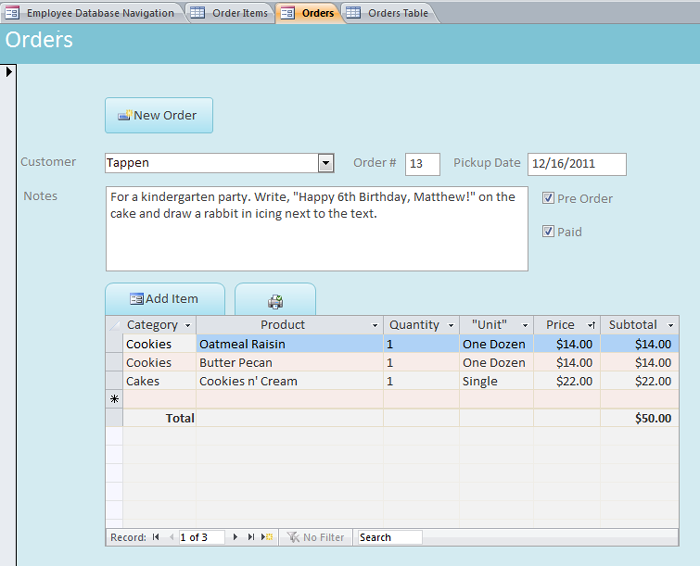 The same order viewed in a form
The same order viewed in a formAs you can see, this record is much easier to understand when viewed in a form. Modifying the record would be easier too, since you wouldn't have to know any ID numbers to enter new data. When you're using a form, you don't have to worry about entering data into the right tables or in the right format—the form can handle those things itself. There's no need to go back and forth between tables or to search carefully within a table for a certain record, since forms let you see entire records one at a time.
Not only do forms make the data entry process easier for users, but they also keep the database itself working smoothly. With forms, database designers can control exactly how users are able to interact with the database. They can even set restrictions on individual form components to ensure that all of the needed data is entered, and that it's all entered in a valid format. This is useful, as keeping the data consistent and well-organized is essential for an accurate and powerful database.