Access 2007
Using Queries to Make Data Meaningful - Part 1
Saving the query
Sometimes you will not need to save your results or your query design. Other times, you may want to keep it to run again later or to modify it slightly. Saving a query is easy to do.
To save a query
To save the query for later use:
- Right-click on the query tab.
- When the Save As dialog box opens, give your query a meaningful name.
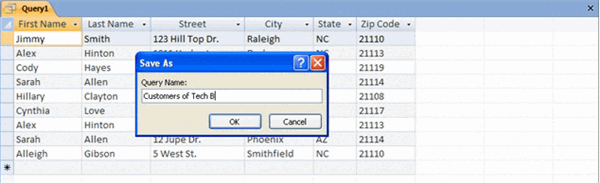 Saving the Query
Saving the Query - Click OK.
- The query will now be listed in the object list on the left side of the Access window.