Access 2007
Making Forms More Usable with Controls
Challenge!
If you haven't already done so, save the sample Ready2Read database on your own computer.
- Open the Orders Form, and change the form properties so it limits the user to adding records only.
- Hide the Order ID and Order Date fields.
- Set the Order Date field property to have a Default Value of the current date.
- Create drop-down lists for the Customer ID and Book ID fields, making sure they contain helpful information for users and correctly populate the database with the ID numbers.
- Add a command button to the form.