Access 2007
Making Forms More Usable with Controls
Setting form properties
Access 2007 allows you to set many form properties. Form properties are options that are set in Design View on the Property Sheet, like the one shown below. These options control how the form looks, works, and interacts with the rest of the database.
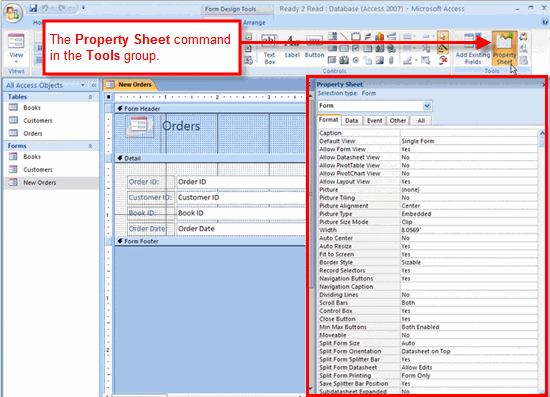 Property Sheet
Property SheetTo set form properties
To set properties for your form:
- View the form in Design View.
- Select the Property Sheet command from the Tools group on the Ribbon, as seen above.
Note: The form Property Sheet is also accessible by right-clicking anywhere on the form in Design View and selecting Properties from the menu.
- When the property sheet opens:
- Make sure Form is selected in the Selection type drop-down list.
- Set the desired form properties.
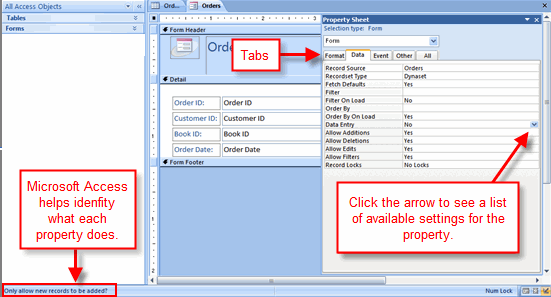 Setting Field Properties with the Property Sheet
Setting Field Properties with the Property SheetTip: Use the tabs to find the specific property you wish to set. Use the help that Microsoft Access 2007 offers you in the bottom-left corner of the Access window to know what each property setting does.