Access 2007
Making Forms More Usable with Controls
Hiding fields on a form
There will be times when a field will not be needed on a form. Access 2007 allows you to hide fields by setting the Visible field property in Design View.
To hide a field on a form
Hiding a field makes it invisible on the form when it is viewed in Form View. To hide a field:
- In Design View, open the Property Sheet.
- Change the Visible property setting to No, as seen below:
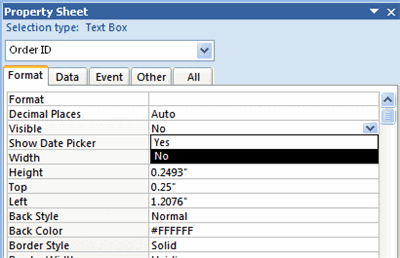 Visible Property Setting
Visible Property Setting - Switch to Form View to verify that the field is hidden.