Publisher 2003



Publisher 2003 is the desktop publishing software in the Microsoft 2003 Office suite. It allows you to easily create custom professional-looking publications such as brochures, business cards, and flyers.
Creating a New Publication with a Template
-
1
What is Publisher?

-
2
Choosing a Template

-
3
Configuring Publisher

-
4
Object Basics

-
5
Working with Text Boxes

-
6
Changing Font Style, Size, and Color

-
7
Formatting Lines and Backgrounds

Modifying an Existing Publication
-
8
Navigating Multi-page Publications

-
9
Grouping and Ungrouping Objects

-
10
Modifying Spacing

-
11
Working with Images

-
12
WordArt and BorderArt

-
13
Inserting, Deleting, and Modifying Objects

-
14
Page Setup and Print Setup Options

Creating a New, Blank Publication
-
15
Creating a Blank Publication

-
16
Adding Text Boxes

-
17
Formatting Bulleted and Numbered Lists

-
18
Inserting a Table and Text

-
19
Formatting a Table

-
20
Enhancing Text in Your Publication

-
21
Using Publication Designs and the Design Gallery