Publisher 2003
Configuring Publisher
Introduction
By the end of this module, you should be able to:
- Recognize the main menu and the Standard, Connected Text Boxes, and Objects toolbars
- Move a toolbar to a different location within the publication
- Display and hide specific toolbars
- Add buttons to a toolbar
- Remove buttons from a toolbar
- Open the Set Options dialog box and modify options
- Access the Publisher Help tools