Publisher 2003
Creating a Blank Publication
Creating a blank publication
Watch the video! (5:58 min)
Publisher provides several options when you want to move beyond the predesigned templates and create your own publication designs. You can create a document completely on your own without any design assistance, or you can use the designs and layouts provided to enhance your ideas.
To create a blank publication:
- Select File
 New on the main menu to show the New Publication task pane.
New on the main menu to show the New Publication task pane. - Click Blank Publications to preview the different types available.
- Select a publication by clicking its preview icon to the right of the task pane.
- Customize your blank publication by inserting the pictures, shapes, and text you want.
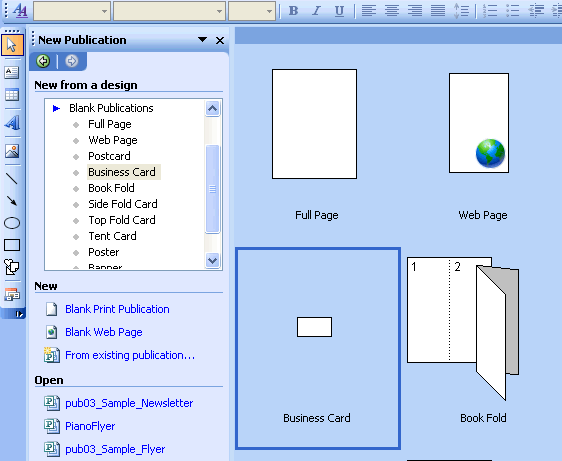
 With a blank publication you can do anything you want. It's up to you!
With a blank publication you can do anything you want. It's up to you!
Selecting a page layout
If you don't want to start with a completely blank document, Publisher can help you with various page layout options.
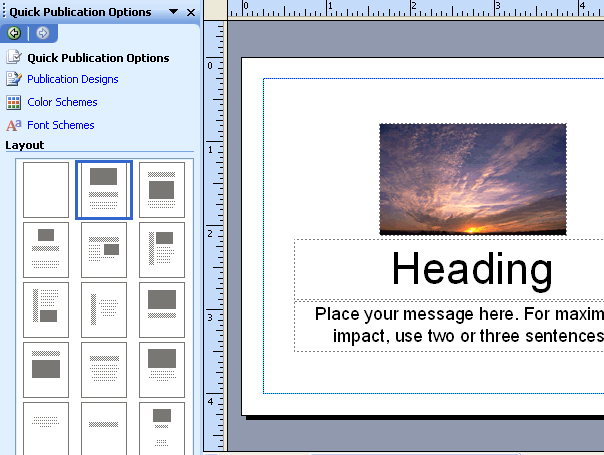
- Select Quick Publication Options in the task pane. A list of page Layout designs will appear.
- Click the different layout designs to preview them in your document.
- Enter your own text into the publication once you find a layout you want to use. If you decide to select a different layout, the text you enter will appear in the new layout.