Publisher 2003
Object Basics
Challenge!
Download and save the sample flyer to complete this challenge.
- Open the Sample Flyer publication.
- Use the resize cursor to change the size of the circle in the upper-left corner.
- Use the Rotate or Flip option to rotate the boat image.
- Use the move cursor to change the location of one or more objects.
- Change the color of the circle using the fill icon on the formatting toolbar.
- Save and close the document to use in the next challenge.