Publisher 2003
Formatting Lines and Backgrounds
Challenge!
If you have not already done so in a previous challenge, download and save the sample flyer publication to complete this challenge.
- Open the Sample Flyer publication.
- Format the lines between the phone numbers at the bottom of the page to blue, dashed squares, and 2 1/4 pt thick.
- Change the background of the flyer to a color of your choice.