Publisher 2003
Working with Images
Challenge!
If you have not already done so in a previous challenge, download and save the sample newsletter publication to complete this challenge.
- Open the Sample Newsletter publication.
- Insert a clip art image into the first article on the first page. Make the following changes:
- Adjust its brightness and contrast.
- Add a border.
- Delete the image of the sun with glasses on the first page.
- Save and close the newsletter to use in the next challenge.