Publisher 2003
Changing Font Style, Size, and Color
Challenge!
If you have not already done so in a previous challenge, download and save the sample flyer publication to complete this challenge.
- Open the Sample Flyer publication.
- Apply a color scheme to the document.
- Change the main text at the top of the page to 72-pt Arial, bold, and italic using the text formatting icons on the formatting toolbar.
- Save and close the flyer to use in the next challenge.