Publisher 2003
Navigating Multi-page Publications
Challenge!
Download and save the sample newsletter publication to complete this challenge.
- Open the Sample Newsletter publication.
- Click the page icons to navigate the newsletter.
- Insert a page between pages 2 and 3.
- Move page 2 so it's after page 3.
- Delete pages 2 through 4. You should have a two-page newsletter.
- Save and close the newsletter to use in the next challenge.