Publisher 2003
Inserting, Deleting, and Modifying Objects
Challenge!
If you have not already done so in a previous challenge, download and save the sample newsletter publication to complete this challenge.
- Open the Sample Newsletter publication.
- Navigate to the "We Believe..." section on the second page of the newsletter:
- Insert a star AutoShape and apply a fill color to it.
- Insert an oval so it overlaps with the star. Apply a fill color to the oval.
- Arrange the star so it is in front of the oval.
- Group the oval and star.
- Snap the group to another object.
- Save and close the newsletter to use in the next challenge.