iPhone Basics



iPhone News
All About the iPhone
-
3
Buying an iPhone
-
4
Getting Started with the iPhone

-
5
Using iOS 7


-
Getting to Know iOS
Learn how to open apps, use multi-touch gestures, and navigate iOS, the operating system for the iPhone.
-
-
6
Using the Keyboard

-
7
Using the Phone App

-
8
Adding and Managing Contacts
-
9
Browsing with Safari
-
10
Installing and Managing Apps

iPhone Settings
-
11
Security and General Settings

-
12
Wallpaper and Sounds

-
13
Managing Notifications

-
14
Syncing Your iPhone