iPhone Basics
Installing and Managing Apps
Installing and managing apps
Even if you're new to the iPhone, you've probably heard of apps. The concept is simple: Apps are programs that are designed to run on your device. The iPhone comes with several built-in apps, but you can download more apps from the App Store. The iPhone also makes it easy to manage the apps on your device.
The App Store
The App Store gives you access to hundreds of thousands of apps. You'll find everything from games to entertainment to productivity tools—even apps that can help you with common tasks like studying for an exam, cooking dinner, or keeping track of travel plans.
There are thousands of apps you can download for free. Many other apps cost as little as $0.99, although some may be more expensive. If you're not sure which apps to try first, the App Store can help by giving you recommendations by or showing you what's popular with other iPhone users.
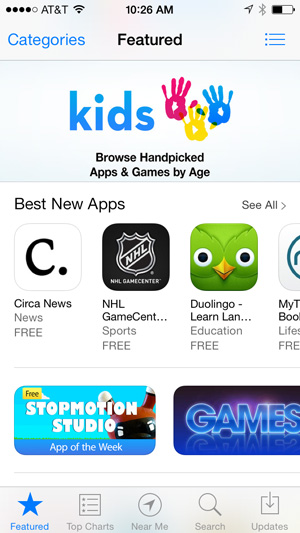 The App Store
The App StoreYou'll need an Apple ID and a valid credit card to purchase apps from the App Store (including free apps). Review our Extra on Creating an Apple ID for more information.
New to the App Store?
If you're new to the App Store, Apple has organized some of the most useful and popular apps for new iPhone users in one place. Open the App Store, scroll down to Collections, then tap New to the App Store?
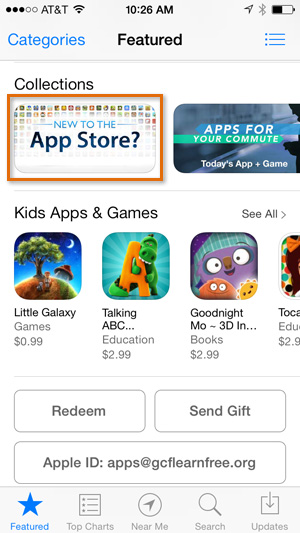 Quick Links in the App Store
Quick Links in the App StoreA list of popular apps will appear. Each app will note its price (or it will say Free). Simply tap an app to learn more about it. The app page will appear with information about how the app works, user reviews, screenshots, and more.
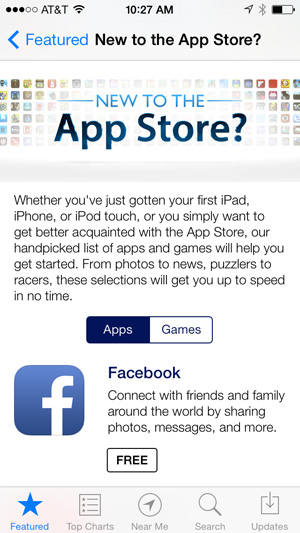 Recommend apps for getting started with the iPhone
Recommend apps for getting started with the iPhoneAs you become more familiar with the App Store, you may be interested in some of the apps we've tested and enjoyed. For more information, take a look at these articles from our blog: