Outlook 2010



Outlook Basics
-
1
Getting to Know Outlook 2010


-
2
Sending and Receiving Email


-
Sending and Receiving Email with Outlook 2010
Learn how to compose a new email, reply to messages, and create a signature.
-
-
3
Organizing and Managing Email

-
Introduction
-
Organizing and managing email
-
Using categories
-
Applying rules
-
Keeping your messages organized
-
Challenge!

-
Managing Email in Outlook 2010
Learn how to add folders, customize categories, and create rules to organize your email.
-
-
4
Managing Contacts


-
Managing Contacts in Outlook 2010
Learn how to add contacts and create contact groups.
-
-
5
Managing Your Calendars


-
Managing Calendars in Outlook 2010
Learn how to navigate Calendar view, add appointments, and work with multiple calendars.
-
-
6
Collaborating with Calendars

Extras
Outlook Basics
-
Getting to Know Outlook 2010
 03:006,014 views
03:006,014 viewsLearn how to navigate Outlook 2010
-
Sending and Receiving Email with Outlook 2010
 03:4920,550 views
03:4920,550 viewsLearn how to compose a new email, reply to messages, and create a signature.
-
Managing Email in Outlook 2010
 03:515,510 views
03:515,510 viewsLearn how to add folders, customize categories, and create rules to organize your email.
-
Managing Contacts in Outlook 2010
 03:329,381 views
03:329,381 viewsLearn how to add contacts and create contact groups.
-
Managing Calendars in Outlook 2010
 03:577,615 views
03:577,615 viewsLearn how to navigate Calendar view, add appointments, and work with multiple calendars.