Outlook 2010
Managing Your Calendars
Using multiple calendars
If you keep a lot of different appointments, you can use multiple calendars to help organize your schedules. For example, you might use one calendar to keep track of your personal tasks and another to manage upcoming meetings with clients.
To create a new calendar:
- Click the Folder tab on the Ribbon, then click the New Calendar command.
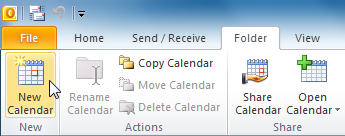 Clicking the New Calendar command
Clicking the New Calendar command - The Create New Folder dialog box will appear. Enter a name for the new calendar, make sure Calendar is selected, then click OK.
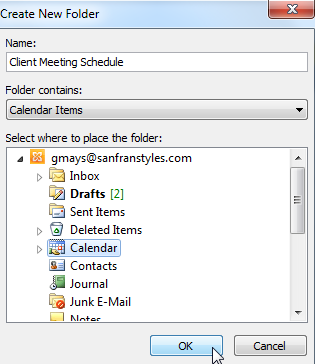 Creating a new calendar
Creating a new calendar - The new calendar will appear in the View pane. Click the check box in the Navigation pane to toggle the calendar on and off.
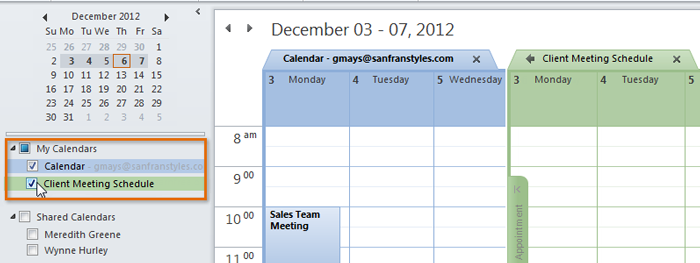 The newly created calendar
The newly created calendar