Using Pinterest
Following people on Pinterest
As Pinterest continues to grow, more and more people are creating interesting, beautiful, and inspiring pinboards. It won't be long before you start to find other Pinterest users you'll want to follow, even if you don't know them in real life! It's easy to follow different pinners and individual pinboards.
To follow a pinner:
There are two ways to start following a pinner:
- Click the Follow button
 whenever you're viewing a pin.
whenever you're viewing a pin.
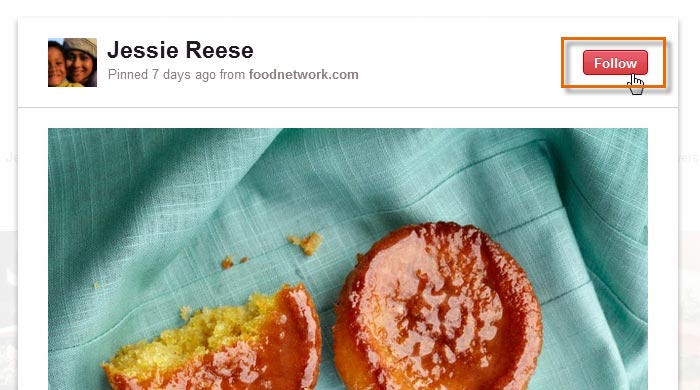 Following a pinner
Following a pinner - Click the Follow All button on a pinner's profile page.
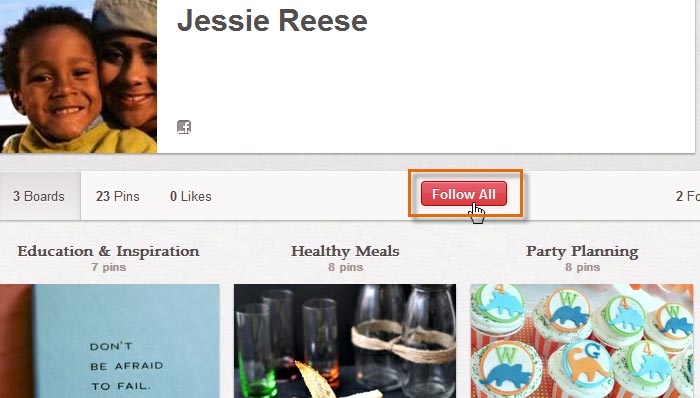 Following a pinner from their profile page
Following a pinner from their profile page
To follow a pinboard:
Pinterest users save a diverse mix of pins on a variety of topics. Sometimes you may find that you only want to follow certain pinboards from a pinner instead of following all of that person's pins.
- While viewing a pin, locate the Pinned onto the board section at the bottom of the pin, which notes where the pin is saved. Click the Follow button
 to start following pins from this pinboard.
to start following pins from this pinboard.
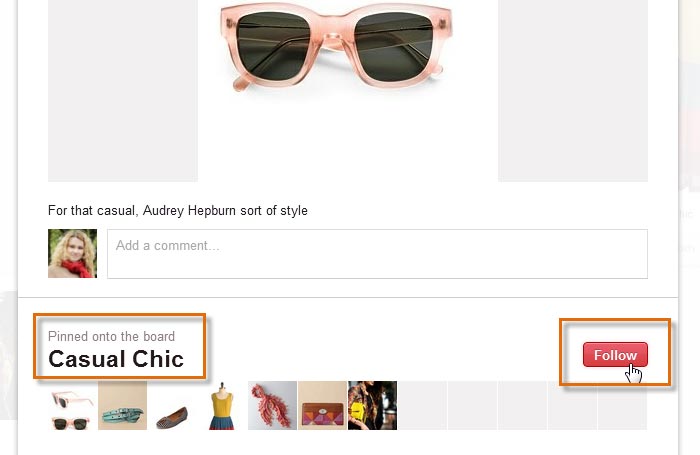 Following a single pinboard
Following a single pinboard - You can also starting following a pinboard by clicking Follow below a pinboard on a profile page.
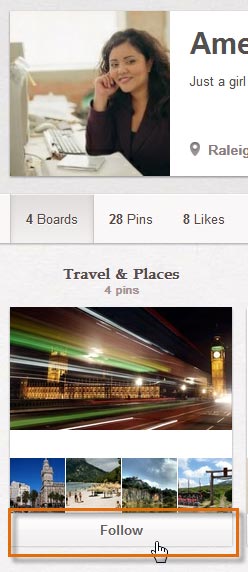 Following a pinboard
Following a pinboard
To unfollow a pinner:
After you've been on Pinterest for a while, you may decide that you no longer wish to follow certain pinners or pinboards. Pinterest makes it easy to keep track of who you follow and unfollow pinners and pinboards.
- Click the profile icon in the top-right corner of the page to navigate to your profile page.
- Locate and select the Following button.
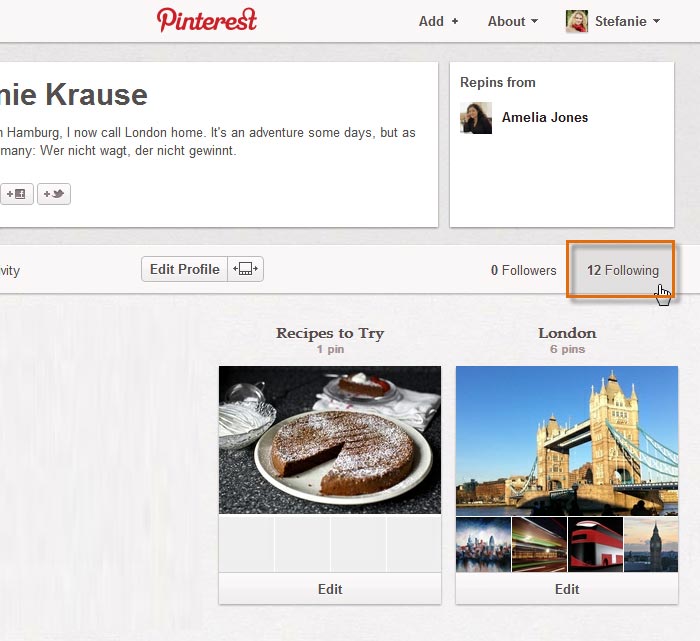 Seeing who your following on Pinterest
Seeing who your following on Pinterest - A list of pinners and pinboards you are currently following will appear.
- Click the Unfollow button
 to stop following a pinner or a pinboard.
to stop following a pinner or a pinboard.
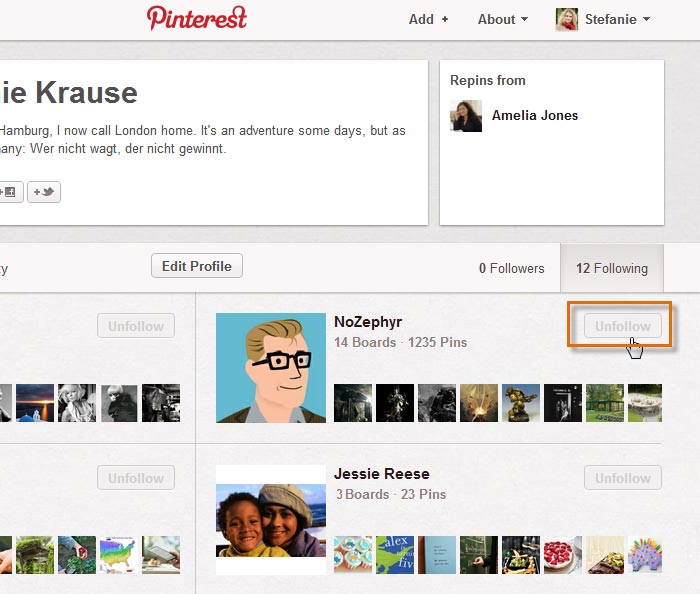 Unfollowing a pinner
Unfollowing a pinner