Using Pinterest
Exploring Pinterest
Even if you're not planning to build many pinboards of your own, it's fun to explore the variety of beautiful things that people share on Pinterest. There are lots of ways to discover the newest pins and pinboards.
Pinners you follow
Each time you visit the Pinterest homepage, the newest pins from the pinners you follow will appear, including anything you've pinned recently.
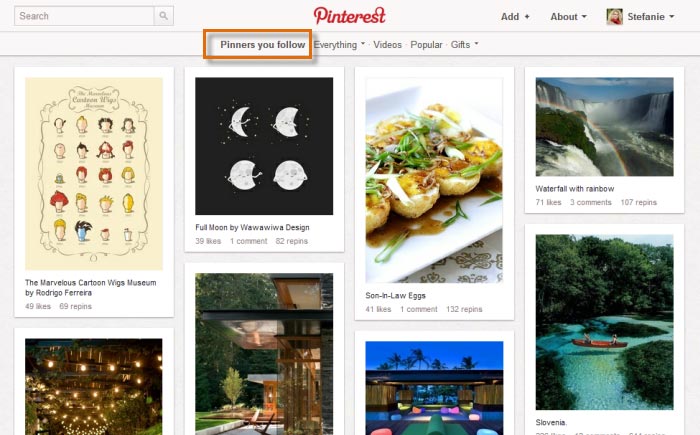 Viewing recent pins from the pinners you follow
Viewing recent pins from the pinners you followTo browse Pinterest by category:
Pinterest also allows you to explore pins by topic. This is a great way to discover new pins and pinners. You can also choose to browse videos, popular pins, and gift ideas.
- Locate and click the menu button to the right of the search box, and then click the desired category from the drop-down menu.
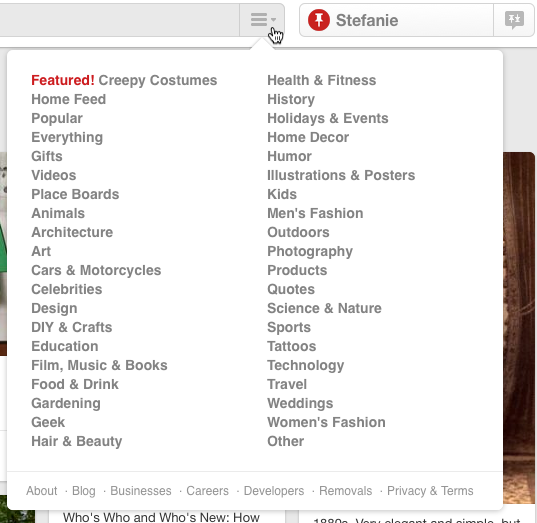
Choosing a category to browse - Pins that match the selected category will appear.
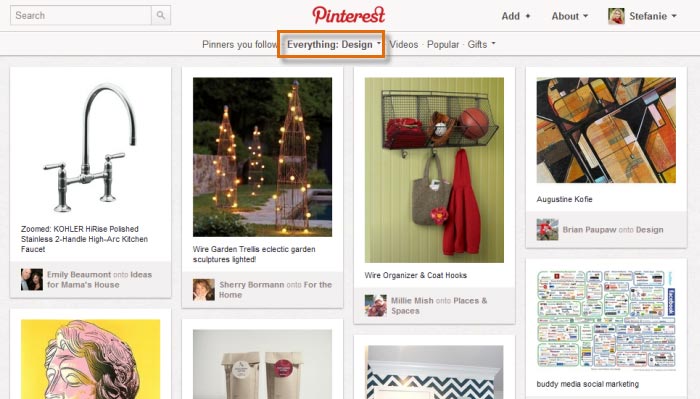 Exploring pins in a category
Exploring pins in a category
To search Pinterest:
Sometimes you may be looking for something a little more specific. In our example, Stefanie would like to find some different pictures of the London skyline.
- Type a search term into the search bar and press Enter.
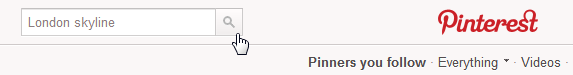 Using the search bar
Using the search bar - A series of pins that match the search will appear.
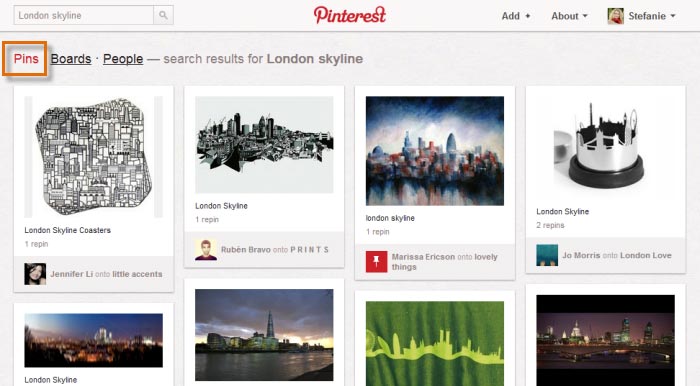 Viewing pins in a search
Viewing pins in a search - Click Boards to see entire pinboards that match the search.
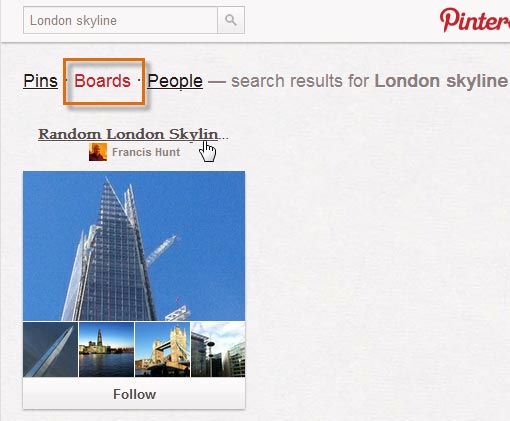 Searching for pinboards
Searching for pinboards
Following source links
Whenever you'd like to see where a pin was originally found, you can click it to navigate to the source page for that pin. This can be especially helpful if you're using Pinterest to organize different things like recipes or products.
To follow a pin to its source:
- Click a pin to open a larger view.
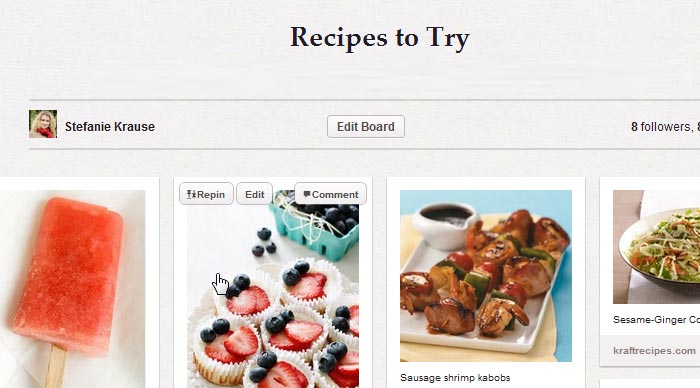 Clicking a pin to open a larger view
Clicking a pin to open a larger view - The larger view of the pin will appear. Click the pin again to navigate to the original source link.
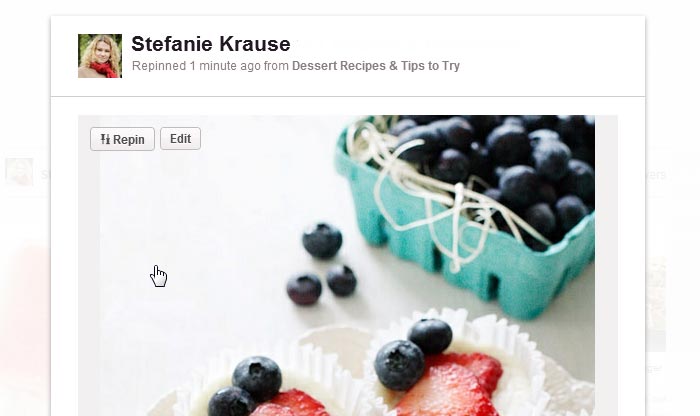 Navigating to a pin's original source
Navigating to a pin's original source - The original page will appear as a new tab or window in your browser.
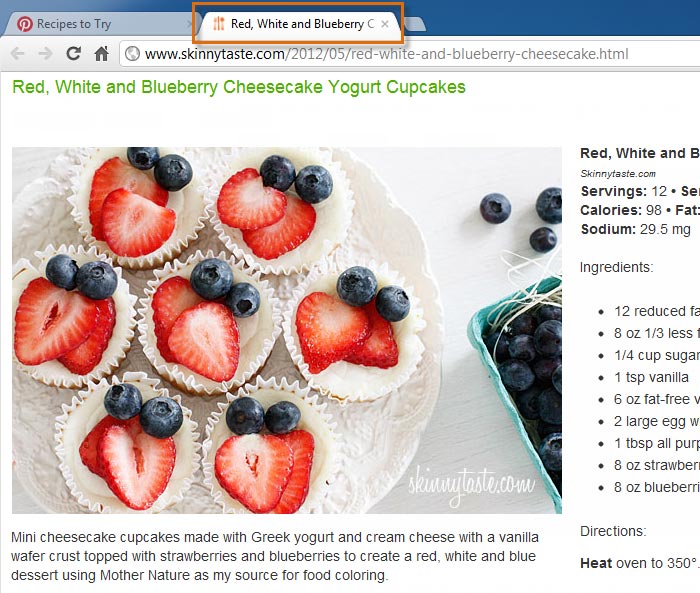 Viewing the original source in a new browser tab
Viewing the original source in a new browser tab