OS X Mavericks



OS X News
All About OS X Mavericks
-
2
New Features in OS X Mavericks

-
3
Upgrading to OS X Mavericks

-
4
Getting Started with OS X Mavericks

-
Getting started with OS X Mavericks
-
Opening files, folders, and apps
-
The menu bar
-
Multi-touch gestures
-
Natural scrolling

-
Getting Started with the Desktop
Learn about the dock, menu bar, opening files and apps, launchpad, and multi-touch gestures.
-
-
5
Working with Finder


-
Working with Files and Folders
Learn the basics of working with files, including how to open files, how to move files into folders, how to delete files and more.
-
-
6
The Dock, Launchpad, and Mission Control

-
7
Changing Your Computer's Settings


-
Understanding User Accounts
Learn to create and manage separate user accounts for each person using your computer.
-
Extras
All About OS X Mavericks
-
Getting Started with the Desktop
 04:57427 views
04:57427 viewsLearn about the dock, menu bar, opening files and apps, launchpad, and multi-touch gestures.
-
Working with Files and Folders
 03:40362 views
03:40362 viewsLearn the basics of working with files, including how to open files, how to move files into folders, how to delete files and more.
-
Understanding User Accounts
 02:52560 views
02:52560 viewsLearn to create and manage separate user accounts for each person using your computer.