OS X Mavericks
Upgrading to OS X Mavericks
Moving your files from another computer
Mavericks makes it easy to transfer all of your files to your new Mac using the built-in Migration Assistant. It lets you choose which folders and accounts you want to copy, and then it can transfer the files using an external hard drive, an existing home network, a FireWire cable, or an Ethernet cable. Migration Assistant can also transfer files from a PC to your new Mac.
If you are using a brand new Mac, the Migration Assistant will appear when you first turn on the computer. If you would prefer to run it later, you can get to it by opening Launchpad and clicking the Utilities folder. Alternatively, you can search for it with Spotlight by clicking the magnifying glass icon in the top-right corner of the screen.
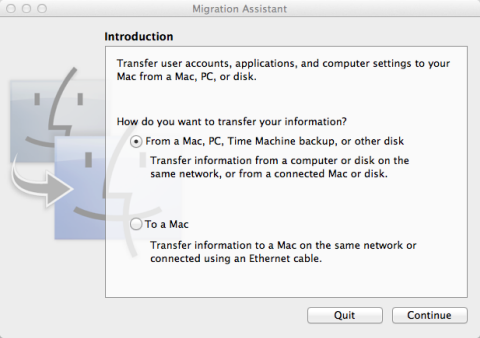 The Migration Assistant
The Migration AssistantFor full instructions on migrating your files, view the Migration Assistant page on the Apple website.