Outlook 2003



Outlook 2003 is the personal information management software in the Microsoft 2003 Office suite. It is an integrated application for email, calendars, task and contact management, and more.
Beginning
-
1
Configuring an Outlook Account

-
2
Understanding the Outlook Window -- An Overview

-
3
Using the Navigation and Reading Panes

-
4
Viewing and Replying to Messages

-
5
Sending a New Message

-
6
Organizing Your Mail with Folders

Intermediate
-
7
Adding a Signature

-
8
Selecting a Signature

-
9
Attaching a File

-
10
Opening an Attachment

-
11
Sorting, Searching, Printing, and Deleting Messages

-
12
Using Spell Check, Format Messages, and Drafts

Advanced
-
13
Forwarding Emails to Recipients

-
14
Using Message Flags

-
15
Introduction to Contacts

-
16
Creating New Contacts

-
17
Editing and Deleting Contacts

-
18
Using Distribution Lists