Outlook 2003
Opening an Attachment
Challenge!
- Click Mail in the navigation pane.
- Create a new email message.
- Enter your own email address in the To: field.
- Enter trial in the Subject field.
- Attach a file to the email message.
- Click Send to send the email message with the attachment to yourself.
- Open the attachment once you receive the email message.