Outlook 2003
Understanding the Outlook Window -- An Overview
Challenge!
Explore the Outlook interface.
- Select View
 Toolbars from the main menu, and display or hide any of the three toolbars.
Toolbars from the main menu, and display or hide any of the three toolbars. - Click Mail in the navigation pane to explore the Mail section of Outlook.
- Click Calendar in the navigation pane.
- Enter an appointment into your Outlook calendar.
- Click Contacts in the navigation pane.
- Enter a New contact.
- Click Tasks in the navigation pane to explore the Tasks section of Outlook.