Windows XP
The Windows XP Desktop
Turn off and restart your computer
When you've finished using Windows XP, be sure to turn off (or shut down) the computer correctly.
To turn off the computer:
- Click the Start menu.
- Click Turn Off Computer.
- A dialog box opens. Click Turn Off.
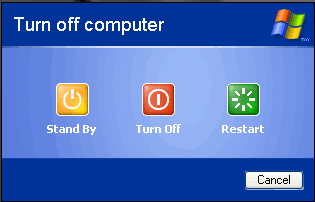
If you're experiencing computer problems or have installed something new, you can simply restart your computer.
To restart the computer:
- Click the Start menu.
- Click Turn Off Computer.
- A dialog box opens. Click Restart.
It's generally safest tor turn off or restart your computer using the methods above. However, many computers are designed to safely shut down when the power button is pressed. Consult your manual to read about the recommended shutdown procedure.