Windows XP
The Windows XP Desktop
Understanding the taskbar
The taskbar is the small blue bar you see at the bottom of your desktop. It contains the Start menu and the Quick Launch bar, which contains icons for Internet Explorer, Windows Media Player, and Show Desktop. Click an icon to open a program. Click Show Desktop to quickly view your desktop without closing any programs or windows.

The box on the right is called the Notification Area. Here, you'll find the clock and several other icons, depending on what you have installed on your computer. Other icons appear in the Notification Area detailing the status of your activity. For example, when you're printing a document, a printer icon appears. Microsoft also uses the Notification Area to remind you when software updates are available for download.
When you open or minimize a window or program, a rectangular button appears on the taskbar that shows the name of the application. These buttons disappear when you close a window.
You can learn more about switching between windows in the Moving and Sizing Windows lesson.