Windows XP
The Windows XP Desktop
Understanding icons
The small pictures on the desktop are called icons. One type of icon is an object icon. Examples of object icons are My Computer, Recycle Bin, and Internet Explorer. These icons allow you to open files and programs on your computer.
Shortcut icons allow you to open applications quickly. These icons appear on your desktop and with little arrows in the left corner. Desktop shortcuts are links to files and programs. You can add or delete shortcuts without affecting the programs on your computer. You'll learn about creating shortcuts in a later lesson.

To open a program using an icon:
- Place your mouse over the icon.
- Text appears identifying its name or contents.
- Double-click the icon.