Windows XP
The Windows XP Desktop
Introduction
Windows XP is an operating system that lets you use different types of applications or software. For example, it allows you to use a word processing application to write a letter and a spreadsheet application to track your financial information.
Windows XP is a graphical user interface (GUI). It has pictures (graphical) that you use (user) to communicate (interface) with the computer. This type of system is popular because it's logical, fun, and easy to use.
This operating system has multi-tasking capabilities, meaning it can run several applications at the same time. Multi-tasking allows you to view this lesson on the Internet at the same time you practice using other applications with Windows XP.
Microsoft has ended support for Windows XP. To learn more about what this means for you, check out our blog article How to survive the end of Windows XP support.
By the end of this lesson, you should be able to:
- Discuss the parts of the Windows XP desktop
- Discuss the parts of the Start menu
- Locate the taskbar
- Locate the Recycle Bin
- Log off and switch users
- Restart and turn off the computer properly