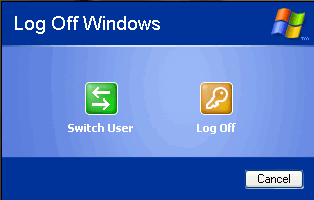Windows XP
The Windows XP Desktop
Log off and switch users
More than one person can use your computer. For example, many family members might use the same computer at home, while several coworkers may be able to access your computer on a computer network. Windows XP allows everyone who uses your computer to have separate computer accounts. A computer account tracks each person's unique settings, documents, and email accounts.
Windows XP even enables you to log off the computer so someone else can log in without having to restart the computer.
To log off or switch users:
- Click the Start menu, then click Log Off.
- A dialog box appears asking you if you want to Switch User or Log Off.
- Switch User allows someone else to log on to the computer. If you choose to Switch User, your applications will continue to run in the background while the new user logs on.
- If you choose Log Off, your applications will close.
- In either case, you're taken to a Windows XP log on screen, where you're prompted to enter your username and password.