PowerPoint 2007
Working with Tables
Challenge!
Use the Company Overview presentation or any other presentation you choose to complete this challenge.
- Open a presentation.
- Insert a table with two columns and six rows on a slide.
- Apply a new table style.
- Format the top row as a Header Row.
- Add a Cell Bevel effect to the Header Row.
- Insert a new column.
- Delete a row.