PowerPoint 2007
Working with Tables
Introduction
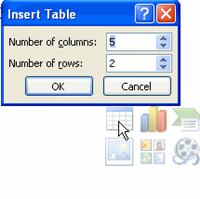 The goal of most PowerPoint presentations is to communicate information to a person or group of people. The information can be communicated in various ways, such as through pictures, lists, or paragraphs of text. Another way is to use a table to organize the information. A table is a grid of cells arranged in rows and columns.
The goal of most PowerPoint presentations is to communicate information to a person or group of people. The information can be communicated in various ways, such as through pictures, lists, or paragraphs of text. Another way is to use a table to organize the information. A table is a grid of cells arranged in rows and columns.
In this lesson, you will learn how to insert a table, apply a table style, and format the table using various commands.