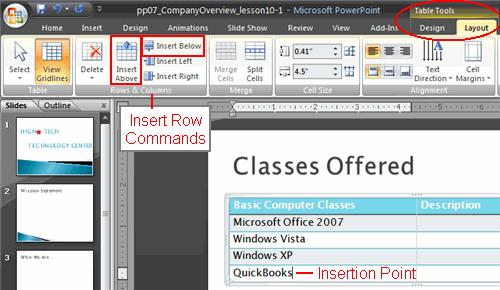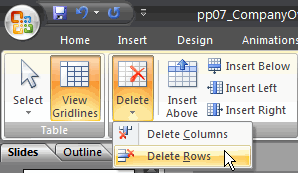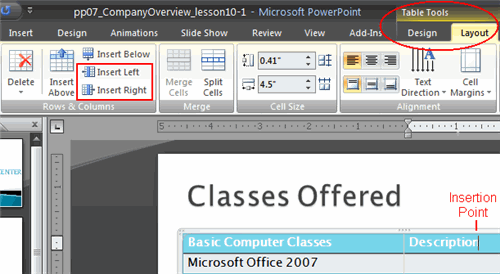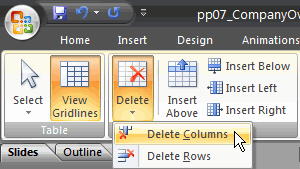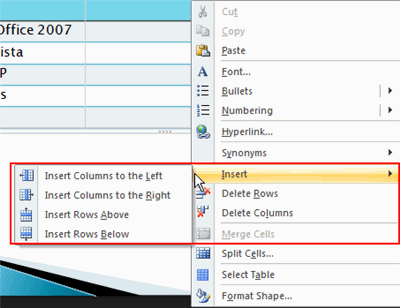PowerPoint 2007


Working with Tables
Working with rows and columns
To insert a row:
- Select the table.
- Select the Layout tab.
- Place the insertion point in a row adjacent to where you want the new row to appear.
- Click the Insert Below or Insert Above command.
To delete a row:
- Select the table.
- Select the Layout tab.
- Place the insertion point in the row you want to delete.
- Click the Delete command.
- Select Delete Row from the menu.
To insert a column:
- Select the table.
- Select the Layout tab.
- Place the insertion point in a column adjacent to the location where you wish the new column to appear.
- Click the Insert Right or Insert Left command.
To delete a column:
- Select the table.
- Select the Layout tab.
- Place the insertion point in the column you want to delete.
- Click the Delete command.
- Select Delete Column from the menu.
Alternate method to insert and delete rows and columns
- Place the insertion point in the row or column you wish to delete.
- Right-click the table, and a menu appears.
- Select one of the Insert/Delete menu options.


 1
2
3
4
5
6
1
2
3
4
5
6