Internet 101
Browser Basics
Tabbed browsing
Many browsers allow you to open a link in a new tab. This allows you to keep the current page open instead of going directly to the new page. For example, if you're reading an article that has a link in it, you can open the link in a new tab so you can finish reading the article. Then you can go to the new tab to view the link.
 A browser window with three open tabs
A browser window with three open tabsTabs are designed to make browsing more convenient. You can open as many links as you want, and they'll stay in the same browser window instead of cluttering up your screen with multiple windows.
- To open a link in a new tab, right-click the link and click Open in new tab (the wording may vary from browser to browser). To close a tab, click the "X" on the tab.
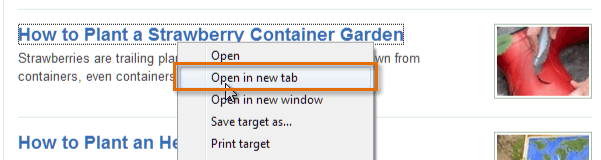 Opening a link in a new tab
Opening a link in a new tab