Internet 101
Browser Basics
Introduction
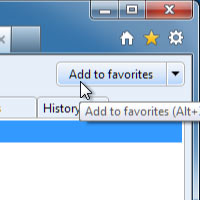
A web browser is the tool you use to access the World Wide Web. In order to get the most out of the Web, it's important to understand the various features of a browser.
In this lesson, we'll talk about navigating the Web with a browser, downloading files, bookmarking your favorite websites, tabbed browsing, and plug-ins.