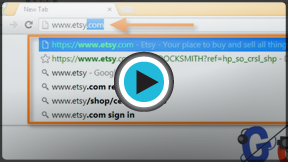Internet 101
Browser Basics
Browser Basics
To get the most out of your web browser, there are some basic concepts that you need to be familiar with, including navigation, downloading, bookmarking, tabbed browsing, and plug-ins.
Common web browsers
Today, Chrome and Firefox are the most popular web browsers. Other browsers include Internet Explorer, Safari, and Opera. Each one has its own look and feel, but they have the same goal: to display webpages correctly. For most webpages, any well-known browser will work.
- Chrome:
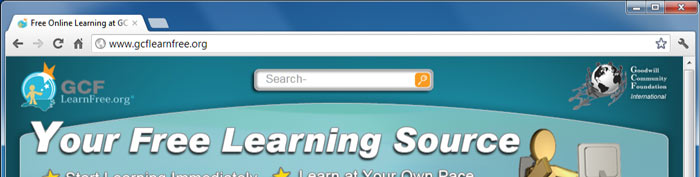 Chrome
Chrome - Internet Explorer:
 Internet Explorer
Internet Explorer - Firefox:
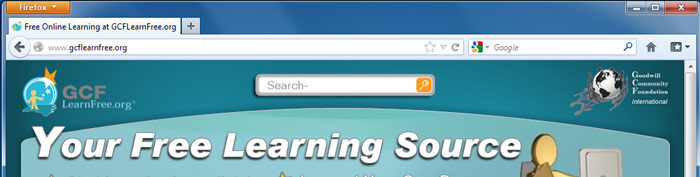 Firefox
Firefox
Like most modern programs, browsers use a Graphical User Interface (GUI), which means you can navigate by pointing and clicking with a mouse instead of just typing. Some devices like mobile phones use different types of GUIs, such as touchscreens. However, many of the principles remain the same. In the images below, you can compare a point-and-click interface with a touchscreen interface.
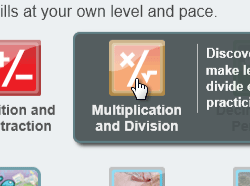 Point-and-click interface
Point-and-click interface Touchscreen interface
Touchscreen interfaceFor tips that are more specific to your browser, you can check out our tutorials on Internet Explorer, Chrome, and Firefox.