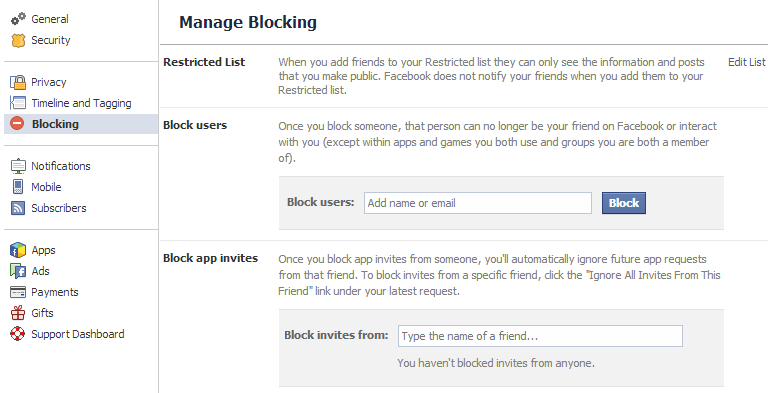Facebook 101
Adjusting Your Privacy Settings
Blocking unwanted communication
If you want to stop certain people from bothering you on Facebook, you can block them. When you block someone, that person can no longer communicate with you or send friend requests.
To access these settings, navigate to the settings page, then select Blocking. If you're using the mobile app, tap the Menu button  and select Settings
and select Settings  Blocking.
Blocking.
From here, you can block users from contacting you on Facebook. Just enter the name of the person you want to block, then click Block. You can also block entire applications if you wish to stop receive invitations to certain apps and games.