Facebook 101
Adjusting Your Privacy Settings
The Activity Log
If you ever need to review or modify what you've posted in the past, you can use the Activity Log. Every action you make on Facebook—from posts to comments to likes—is recorded in the Activity Log. From there, it's easy to review your past activity. You'll also be able to manage posts your friends have shared on your Timeline, including the option to hide posts.
- To access your Activity Log, navigate to your Timeline, then select Activity Log. If you're using the mobile app, tap the Menu button
 and select Activity Log.
and select Activity Log.
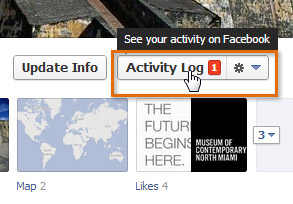
Click the buttons in the interactive below to learn more about using the Activity Log.
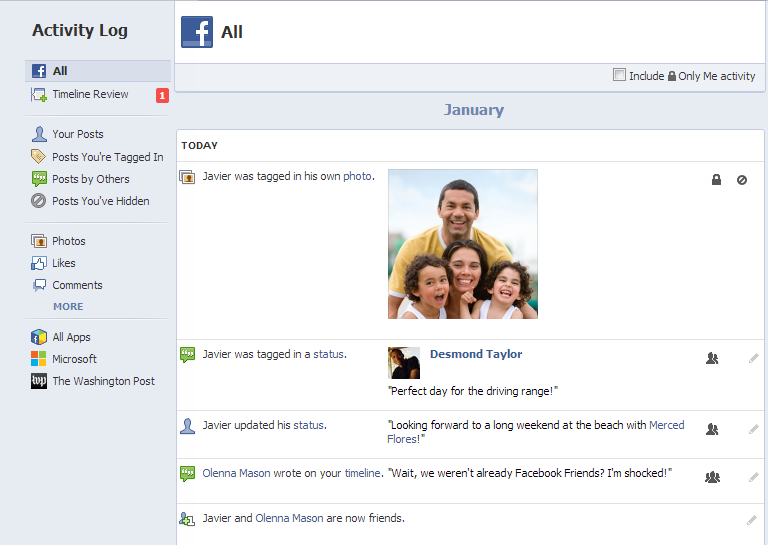
Recent App Activity
Here, you can review what your apps have posted to your Timeline, such as recent recommendations or game activity. You can even set the audience level for each app to control who can see future app activity on your Timeline.
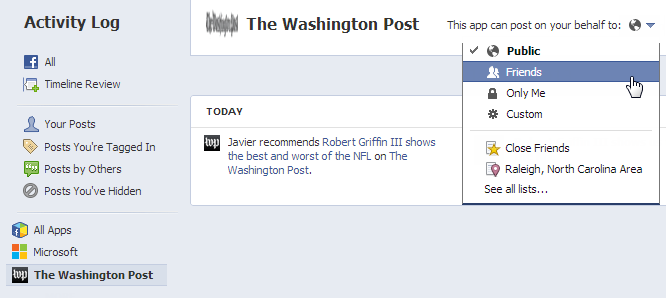
Photos, Likes, and Comments
Here, you can review recently tagged photos of you, as well as your recent likes and comments.
You can also choose to hide likes from your Timeline if you don't want to share this information with your friends.

Timeline Review
Here, you can approve posts from your friends before they appear on your Timeline using Timeline Review.

Posts
Here, you can review any post that you've made using the Publisher, posts your friends have shared on your Timeline, and any posts you've hidden from your Timeline.
We recommend checking the Posts You're Tagged In and Posts by Others sections on occasion to make sure you know what your friends are sharing on your Timeline.
Hide Posts
Sometimes, you may want to hide a post from your Timeline. Simply click the Edit button next to any post in your Activity Log and then select the desired option from the drop-down menu.
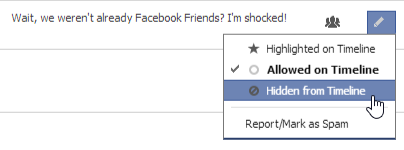
Only Me Activity
As indicated by the lock icon, any posts that you've shared with Only Me will be hidden from your Timeline automatically.
All Facebook Activity
Here, you can review all of your activity on Facebook, including your recent updates and anything your Friends have posted to your Timeline.
This option will be selected whenever you open the Activity Log.
Audience Selector
You can always change the privacy level for your own past posts using the audience selector, just as you would when using the Publisher.
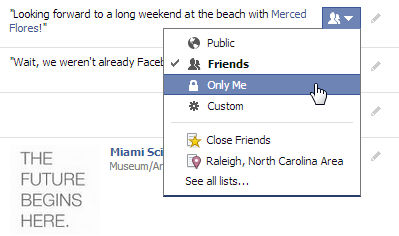
You call also hide and delete posts directly from your Timeline. Simply click the drop-down arrow, then select the desired option.