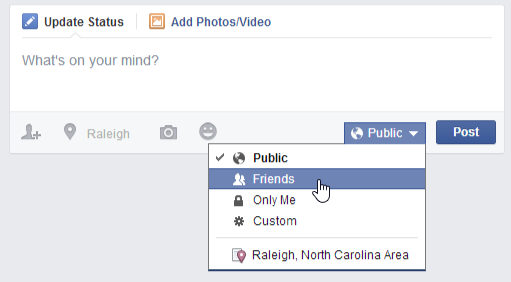Facebook 101
Adjusting Your Privacy Settings
The audience selector
In addition to your overall privacy settings, you can control who sees every thing you share with the audience selector. This allows you to change your default privacy settings and make things more private or less private. If you change your mind later, you can go back and change the privacy level for that post at any time.
To use the audience selector:
You'll see the audience selector across different parts of Facebook, such as the Publisher and the Timeline. In this example, we'll use the audience selector on the Publisher to share a status update.
- Click the audience selector.
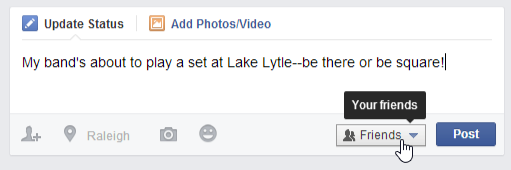
- Choose the desired audience. In this example, we'll choose Public.
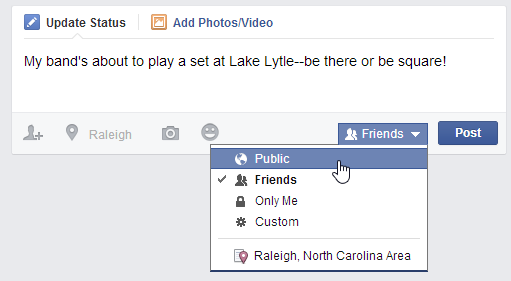
- Click Post to share with the selected audience.
Keep in mind that modifying the audience selector will change the default audience setting for future posts. You should always double-check the audience selector before sharing anything on Facebook.