Skype
Setting Up Skype
What do you need to set up Skype?
You may already have everything you need to use Skype on your computer. Having a few extra items, however—like a comfortable headset—can make things easier. Before you download Skype, it's a good idea to learn about the different equipment options and to ensure your computer is set up correctly.
Watch the video to learn how to set up your computer for Skype.
Equipment checklist
Review the checklist to make sure you have everything you need to use Skype. You'll need:
- A high-speed Internet connection: This can be DSL, satellite, or a cable modem. A dial-up connection is OK for instant messaging on Skype, but it isn't enough for voice or video calls.
- Speakers and a microphone (built into your computer or separate): Some people like to use headphones or even a full headset so they can hear and talk to the other person more clearly.
 Using a headset to talk on Skype
Using a headset to talk on Skype - A webcam if you want to make video calls: Many new computers even come with a built-in webcam. If your computer doesn't have one, you can buy one online or in stores—sometimes for as little as $25.
 Separate webcam
Separate webcam Built-in webcam
Built-in webcam
There are other accessories you may want to consider, like an actual phone you can plug into your computer (or use wirelessly) to talk to people on Skype. These accessories can be expensive, but they are a good investment for some—especially if you plan to get your own Skype number and plan to use it frequently in place of your ordinary phone. Learn more about it on Skype's Accessories page.
Windows vs. Mac
There are two different versions of Skype depending on the type of computer you have: Skype for Windows and Skype for Mac.
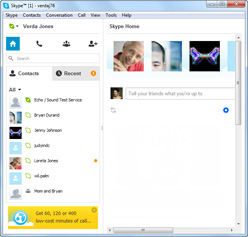 Skype for Windows
Skype for Windows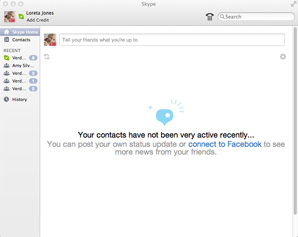 Skype for Mac
Skype for Mac
We'll focus on Skype for Windows in this course—but if you have a Mac, don't worry. The features in each version are mostly the same. Once you get to know the Mac interface, you'll still be able to follow along and participate in all of the things we talk about in this course.