PowerPoint 2010
Working with Charts
Challenge!
- Open an existing PowerPoint presentation. If you want, you can use this example.
- Insert a new chart. If you are using the example, edit the data for the chart on Slide 3 to delete the data from the months September through December.
- Change the chart layout.
- Apply a chart style. If the new style includes a chart title or any labels, edit those.
- Switch the row and column data.