PowerPoint 2007
Animating Text and Objects
Challenge!
Use the Company Overview presentation or any other presentation you choose to complete this challenge.
- Open a presentation.
- Select a picture, Clip Art, or shape.
- Apply an animation effect using the options in the Animation group.
- Change the speed of the effect in the Custom Animation task pane.
- Apply an animation effect to text.
- Apply two or more animation effects on one slide.
- Reorder an animation effect.