Internet Safety
Staying Safe While Browsing
Understanding how your browsing activity is tracked
Did you know that your actions and what you click on may be tracked when you browse the Internet? If you're surprised, you may be wondering why and how this is happening. Sometimes it is done for website efficiency, other times to collect data, and in some cases for spying or cyber-snooping. Here are a few examples:
- A website places a cookie on your computer to remember certain data, so that it may run smoother when you return to the site.
- Websites, like Amazon, eBay or Netflix, collect data about your preferences so they may make suggestions to you for products or movies they think you might like.
- Google tracks and analyzes activity to provide statistical data to companies. These companies may use this data for marketing, advertising or to analyze the effectiveness of a website.
- Some governments may collect data about your online activity in case it is needed for criminal investigations or national security purposes.
- Sometimes by downloading a program or signing up for a website, you agree to allow the program or site to collect data that may be provided to third-parties for advertising.
- If you share a computer, other people can spy on your activity by reviewing the browsing history.
- Most malware or spyware is used to track and obtain sensitive information like credit card numbers and bank account passwords that can be used for identity theft crimes.
It is important to have an awareness of this tracking in order to practice safe browsing habits based on the level of privacy you desire.
For more information, check out our Browsing Privately lesson in our Tech Savvy tutorial.